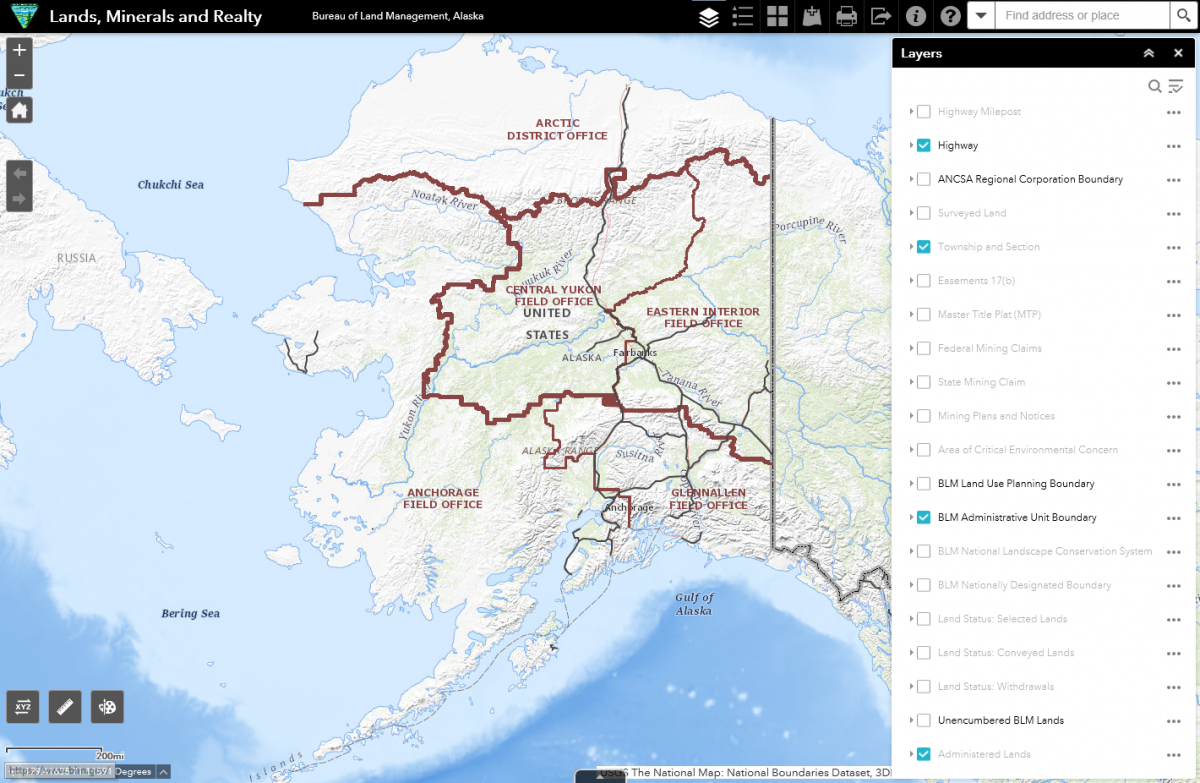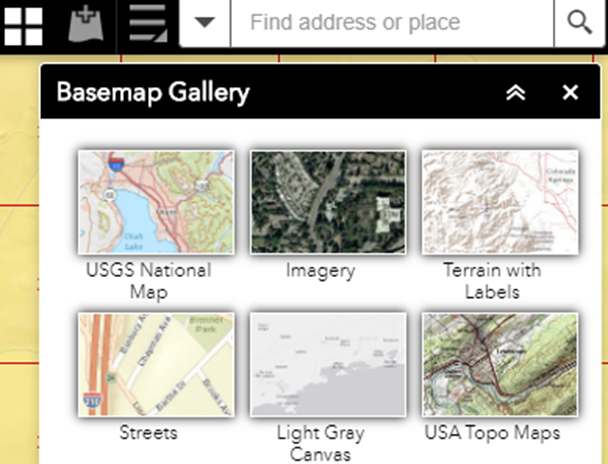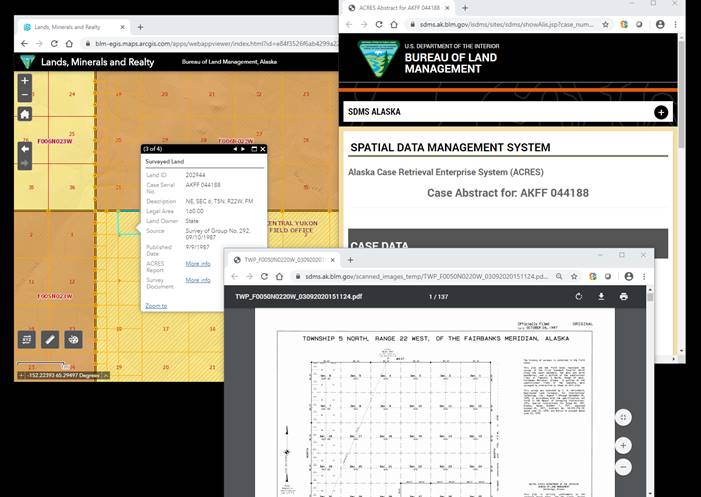Related Stories
- BLM Recreation Sites Available to All: Exploring Accessibility on Alaska’s Public Lands
- A boatload of recreational opportunities
- Exploring the Campbell Tract Special Recreation Management Area: Flora, fauna, and volunteer opportunities
- Far more than a few beavers
- Love letters from our public lands: Wolf Run Cabin
Office
222 W 7th Avenue #13
Anchorage, AK 99513
United States
Phone:
Email: